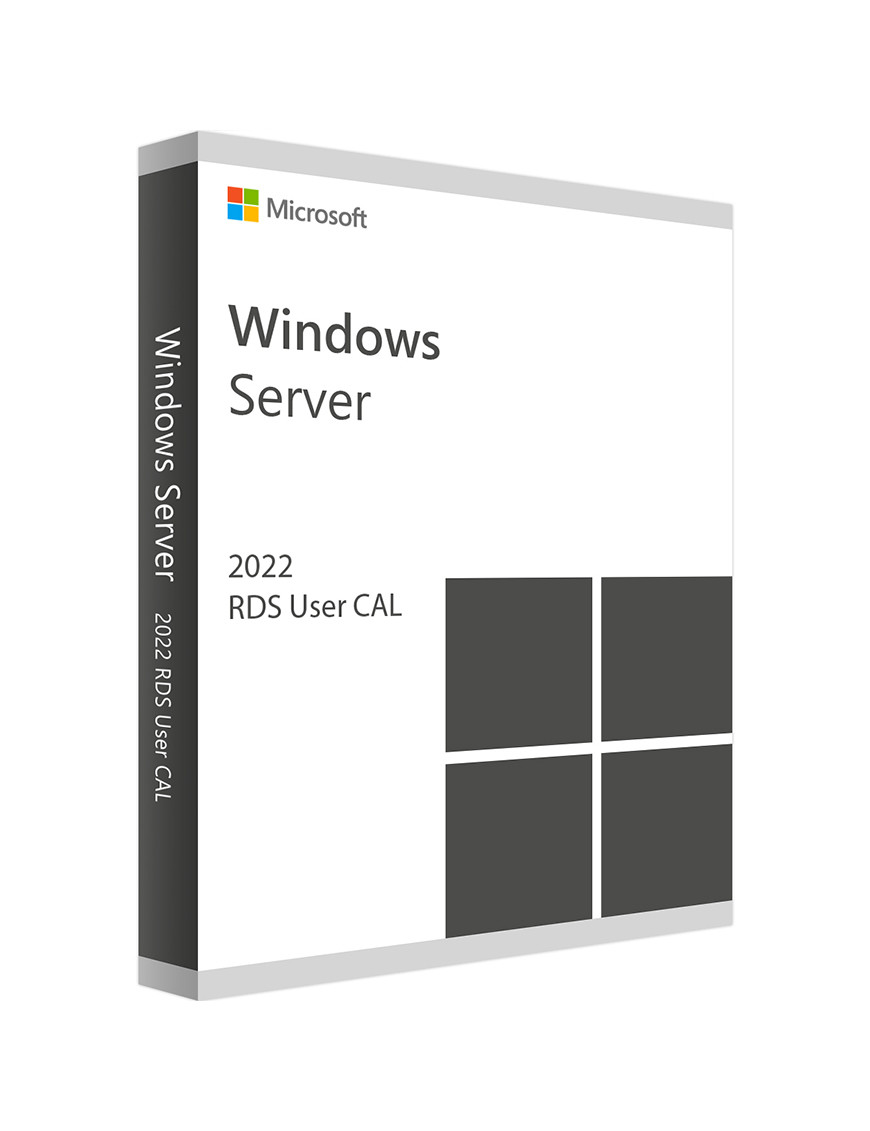
Efficient document management is crucial for businesses to thrive in the fast-paced digital ecosystem. Office 365’s real-time editing features are revolutionizing the way individuals and teams handle documents, offering unparalleled accessibility, collaboration, and productivity. Whether you’re a business professional, student, or team lead, these features eliminate bottlenecks and simplify workflows.
Below, we’ll explore the key benefits of using office 365 real-time editing tools and how they can transform your document management system.
Boost Collaboration with Real-Time Editing
Collaborating on documents has never been easier, thanks to Office 365’s real-time editing. The feature allows multiple users to work on the same file simultaneously, no matter where they’re located. Updates are instantly visible to all collaborators, fostering seamless teamwork. Here’s why this is game-changing:
Instant Sync Across Devices
Edits appear in real time across shared files, ensuring everyone on the team is working with the latest version. No more conflicting versions or “final-final” file naming chaos.
Collaborate Without Boundaries
With cloud-based storage through OneDrive or SharePoint, team members located anywhere in the world can edit and update documents synchronously. This is a huge advantage for remote and hybrid workforces.
Improved Communication During Collaboration
Features like threaded comments and in-app chatting make it easy to discuss changes within the document. This saves emails and keeps communication focused directly within the context of your work.
Reducing Workflow Bottlenecks
Traditional workflows often suffer from delays caused by back-and-forth approvals, version control issues, or waiting for file access. Office 365’s real-time editing eliminates such inefficiencies:
No More Attachment Chaos
Forget the days of juggling numerous email attachments. Instead, share a live link, and all collaborators can access and work on the document in real time.
Automatic Version Control
Office 365 automatically saves and tracks document versions, so you can easily restore an older version if needed. This takes the stress out of making updates.
Faster Approvals and Feedback
Real-time features allow decision-makers to leave comments and approve changes instantly, shortening project timelines significantly.
Enhanced Productivity for Teams and Individuals
Time is money, and Office 365’s editing features help users make the most of it. Streamline your processes and focus on high-value work by leveraging these benefits:
Stay Organized with Centralized Files
With cloud integration, all your files are stored in a single location and can be accessed anywhere. No more wondering where the most recent version is saved.
Streamlined Task Assignments
Tools like Microsoft Planner or Teams integrate with Office 365 editing, enabling teams to link documents directly to their tasks. It’s a one-stop shop for managing work.
Mobile and Offline Access
Edit documents on the go from any device, and even work offline when necessary. Changes will sync as soon as you’re reconnected.
Seamless Integration with Other Office 365 Tools
What sets Office 365 apart from other solutions is its highly integrated ecosystem. Edit seamlessly across Word, Excel, and PowerPoint, and link them to tools like Teams, SharePoint, and OneDrive. This interconnectivity reduces time wasted switching between platforms and ensures smoother operations.
The Bottom Line
Office 365’s real-time editing isn’t just a feature—it’s a solution that redefines what’s possible in document management. By fostering collaboration, reducing workflow bottlenecks, and boosting productivity, it ensures teams can focus on what matters most.
If you haven’t explored Office 365’s capabilities yet, now is the perfect time to level up your document management strategies. With efficiency and teamwork at the forefront, Office 365 is an investment worth making.
